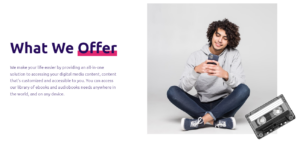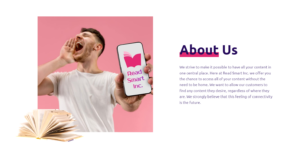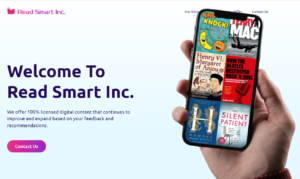The Meta Business Suite Message Scam is a deceptive ploy designed to instill fear and create urgency, tricking unsuspecting users into breaching their confidential information. In this article, I’ll share my experience and insights to help you safeguard against these schemes.
As a Meta Business Suite user, I’ve encountered my fair share of suspicious emails and messages claiming to be from Meta’s support team. These fraudulent support messages often warn of policy violations, trademark infringements, or imminent account deactivation, urging immediate action to resolve the issue.
However, upon closer inspection, it becomes clear that these are nothing more than a phishing scam designed to steal sensitive information or gain unauthorized access to your business accounts. It’s crucial to remain vigilant and not fall for these panic-induced actions.
In my experience, I once received an unsolicited message claiming that my Facebook page would be permanently deleted due to alleged community standards violations. The email looked convincing, but something didn’t feel right. Instead of clicking on the provided link, I reached out to Meta’s official support channels and discovered it was indeed a scam.
How the Meta Business Support Scam Operates
The Meta Business Support Scam typically begins with an unsolicited message sent to your email or Facebook inbox. These messages often contain fake warning messages claiming policy violations or the threat of permanent page deletion.
Scammers carefully craft these emails to mimic official Meta communications, using similar logos, formatting, and language. They may even include your business name or page details to add an air of legitimacy.
However, upon closer examination, you’ll notice discrepancies such as suspicious sender email addresses, poor grammar, or a sense of extreme urgency. Remember, Meta will never ask for your login credentials or personal information via email.
Identifying Suspicious Emails and Links in the Meta Business Help Center Scam
One of the key indicators of a Meta Business Help Center Scam is the presence of suspicious emails and links. Scammers often claim trademark violations, copyright infringements, or community standards violations to create a sense of panic.
Be cautious of any email requesting immediate action or threatening account suspension. Legitimate Meta emails will come from official domains such as @mail.instagram.com or @facebookmail.com. Double-check the sender’s email address for any irregularities.
Furthermore, avoid clicking on links within these suspicious emails. Hover over the links to see if they lead to genuine Meta websites. Scammers often use shortened URLs or misspelled domain names to trick users.
“Always be skeptical of urgent requests or threats in emails claiming to be from Meta. Take a moment to verify the sender and contact Meta directly through their official channels if you have any doubts.” – Dr. Ethan Novak, Cybersecurity Expert
Safeguarding Against the Meta Business Suite Message Scam
To safeguard against the Meta Business Suite Message Scam, it’s essential to stay informed and cautious. Avoid taking panic-induced actions based on unsolicited messages, and never breach your confidential information.
If you receive a suspicious email, take a moment to assess its legitimacy. Check for red flags like unusual sender emails, poor grammar, or excessive urgency. Trust your instincts – if something feels off, it probably is.
Instead of engaging with these fraudulent messages, report them to Meta through their official support channels. You can also mark these emails as spam to help filter out future attempts.
What to Do if You Receive a Fraudulent Meta Business Support Message
If you find yourself on the receiving end of a fraudulent Meta Business Support message, the first step is to remain calm. These scams are designed to instill fear and create urgency, pressuring you into making hasty decisions that could jeopardize your account.
Take a deep breath and carefully review the message. Look for telltale signs of a scam, such as threatening language, suspicious links, or requests for personal information. Remember, Meta will never ask for your password or login details via email.
If you’re unsure about the legitimacy of the message, contact Meta directly through their official support channels. You can find these contact options in your account settings or on their official website. By reaching out to Meta, you can verify the authenticity of the message and receive guidance on how to proceed.
Real vs. Fake: How Meta Communicates Policy Violations and Account Issues
It’s crucial to understand how Meta genuinely communicates policy violations and account issues to differentiate between real and fake messages. Meta typically notifies users through in-app notifications or emails from official domains like @mail.instagram.com or @facebookmail.com.
Legitimate Meta communications will provide specific details about the alleged violation and offer clear steps to resolve the issue. They will never use high-pressure tactics or demand immediate action without proper explanation.
If you receive a message that seems suspicious or differs from Meta’s usual communication style, it’s likely a deceptive ploy. Trust your instincts and verify the information through official channels before taking any action.
Tips for Avoiding Phishing Scams Targeting Meta Business Suite Users
To minimize your risk of falling victim to phishing scams targeting Meta Business Suite users, follow these essential tips:
- Be cautious of unsolicited messages, especially those claiming policy violations or threatening account suspension.
- Verify the sender’s email address and ensure it comes from an official Meta domain.
- Avoid clicking on links within suspicious emails. Instead, navigate to Meta’s website directly.
- Never provide your login credentials, personal information, or financial details in response to an unsolicited message.
- Enable two-factor authentication on your Meta accounts for added security.
- Regularly review Meta’s security guidelines and stay informed about the latest scam tactics.
By adopting these precautionary measures, you can significantly reduce the risk of falling prey to phishing scams and safeguard your business against potential breaches of confidential information.
As a Meta Business Suite user, I’ve learned to approach unsolicited messages with a critical eye. By staying informed and following best practices, we can protect our businesses from these deceptive schemes and focus on what truly matters – growing our online presence.
Remember, vigilance is key when it comes to navigating the digital landscape. By being proactive and informed, you can confidently use Meta Business Suite while keeping your accounts secure.
See also:
- Beware of Fake McAfee Emails: Identifying and Avoiding Invoice Scams
- Beware of Coinbase Scams: How to Protect Your Crypto and Avoid Phishing Attacks
- Beware of Norton Email Scams: Protect Your Money and Personal Information
- How to Spot and Avoid Apple Pay Scams: Protecting Your Money
- Beware: The Latest UPS Text Scams Targeting Package Deliveries